Best 10 Documents Sharing Websites
We all share or read one or other kind of document everyday. We may be doctor, teacher, student, author or any other professional but we do interact with documents very much frequently in our life. So here we present list of top 10 documents sharing websites where you can share your documents or search for other users document. Each and every website has unique feature of its own. We have tried to analyse them properly so that you can choose one which suites your need with ease.
Top 10 Documents Sharing Websites
#1 Google Docs
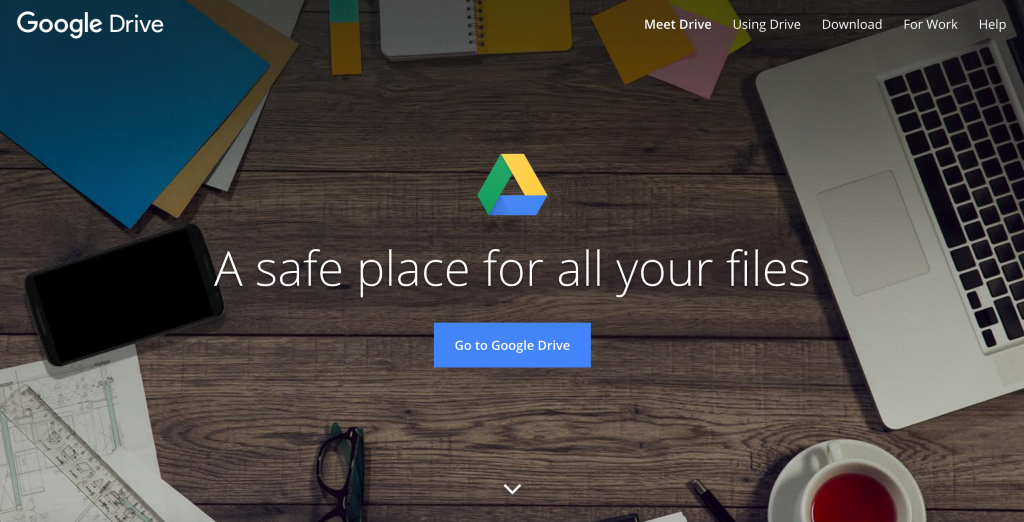
Google Docs is a documents & files storage and sharing service. It is owned and managed by the search engine giant Google. It is also known as Google Drive. It’s one of the Top Documents Sharing websites It uses cloud for storing files and documents of the users. Users can upload, share and edit documents and files via Google Docs. User can simultaneously edit documents with their colleagues. Its one of the most used document sharing platform online. It support various different types of documents like Word Docs (like MS Word file, Notepad, etc.), Sheets (MS Excel Sheet, Apple Number, etc.) and Slides (MS Presentation, Apple Keynote, etc.). It tough lacks capability via which users can showcase their documents in proper way. Google doc works on freemium model. It provides 15GB of free space and you can upgrade it by buying for more space.
#2 Dropbox
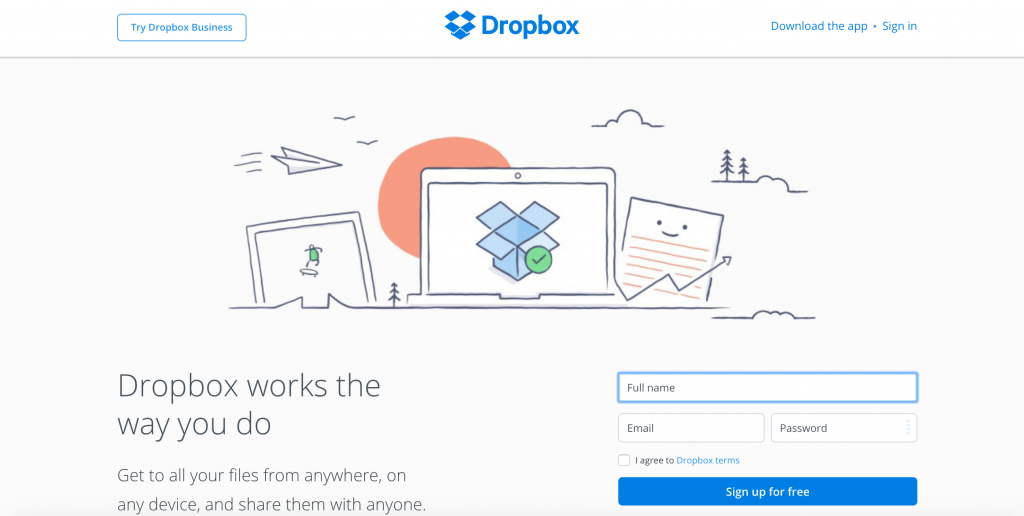
Dropbox is more kind of synchronisation service which allows users to sync folder from their PC or Smartphone across different device one owns. The folder remains in sync around all of users connected devices. To use Dropbox you would need to use their official client and app for desktop and mobile. You can also use their website based uploader and downloader but then the functionality of sync will not exist. Since it supports direct download and viewing of documents from web users can use it for sharing documents too.You can use dropbox as free documents sharing website upto certain usage. Dropbox is not totally free. They have freemium business model. That is there is certain limit in free account and if you wish to extend it you would need to pay for it.
#3 iCloud

iCloud is owned and operated by Apple Inc. It is cloud storage and computing service built in mind keeping Apple device users, due to which non Apple users can’t use it in proper way. It acts more like Dropbox so you can even say its a bit clone of Dropbox for Apple users. It has facilities to keep sync of documents and files across all your apple devices. The extend use of it is you can keep backup of your whole apple device data. Though you would have to pay a bit high amount for it. It too has freemium business model like Dropbox, free until certain limit and paid thereon.
#4 DocsTub
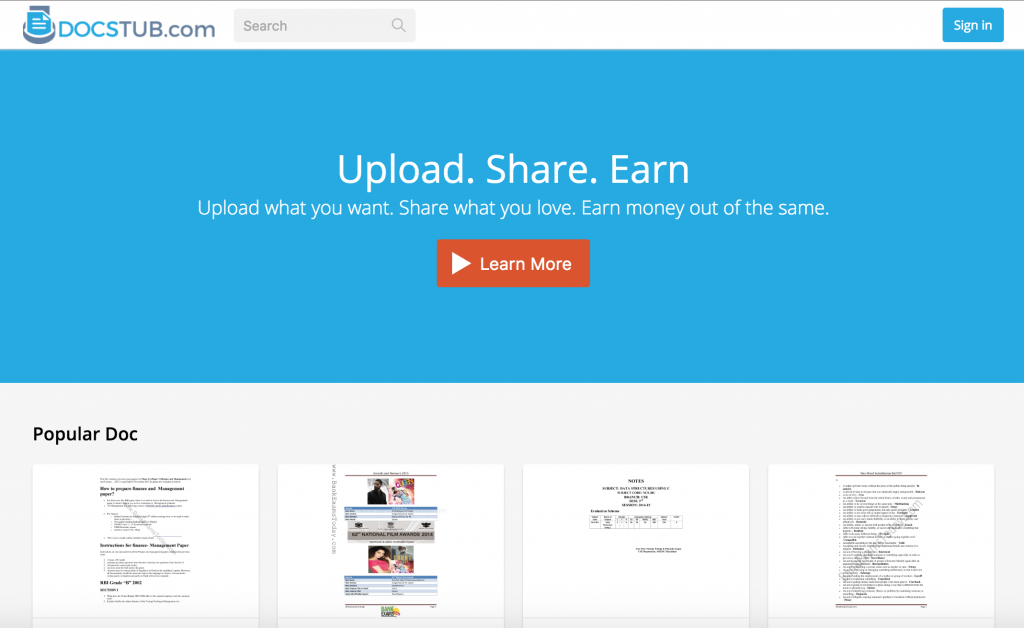
DocsTub is platform where users can upload documents, share them with their network and earn money out of it. Its one of its kind in the market which shares revenue with its users. Its more focused on document sharing and showcasing them. It is not only totally free but also shares 60% of revenue earned with their users documents. It also has social angle, that is users can follow other users and can like or comment on others document. The UI and UX of it is pretty modern and unique. They have a minimum payout limit of 50$. So as soon as anyone reaches 50$ they can withdraw money out of it.
#5 Zoho Docs
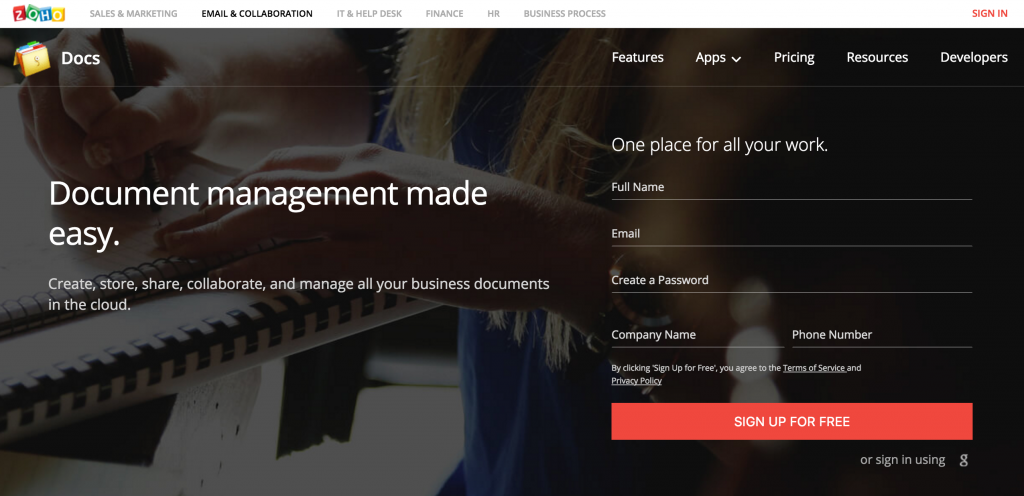
Zoho Docs is a online web based office suite. It contains word processing, spreadsheets, presentations, etc tools to create, edit, manage or share documents. It is more focused towards enterprise, as it has many other tools required by enterprise like CRM, invoicing, etc. Zoho docs is also know as Zoho office suite. It is owned and managed by Zoho Corporation which was earlier known as AdventNet Inc. Same as others it works on freemium model. Free till certain storage amount and paid there on. In comparison to Google Drive, Zoho seems a bit old aged as its features are not that evolved.
#6 Box

Box or Box.com which was earlier known as Box.net is an online file sharing and content management service more focused towards businesses and enterprises. Users can share documents and files using Box’s official clients or apps which are available for Windows, Mac OSx and few other mobile platforms. You can say Box it is also like Dropbox. It has freemium business model like Dropbox and Zoho. That is free till certain limit and is chargeable later on. If you compare Box and Dropbox I would say Dropbox it the one to be chosen.
#7 Docs.com
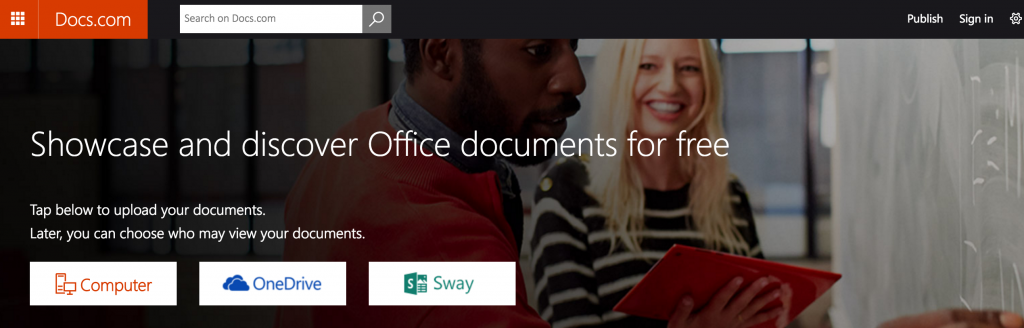
Docs.com is owned and managed by Microsoft. They have rebranded it and kind of relaunched it recently. Users can discover, upload and share Microsoft office documents using Docs.com under their profile. They support various different file format like Microsoft Office Word documents, PowerPoint presentations, Excel spreadsheets, etc. Its more kind of Microsoft Office Online. It is currently totally free.
#8 Scribd
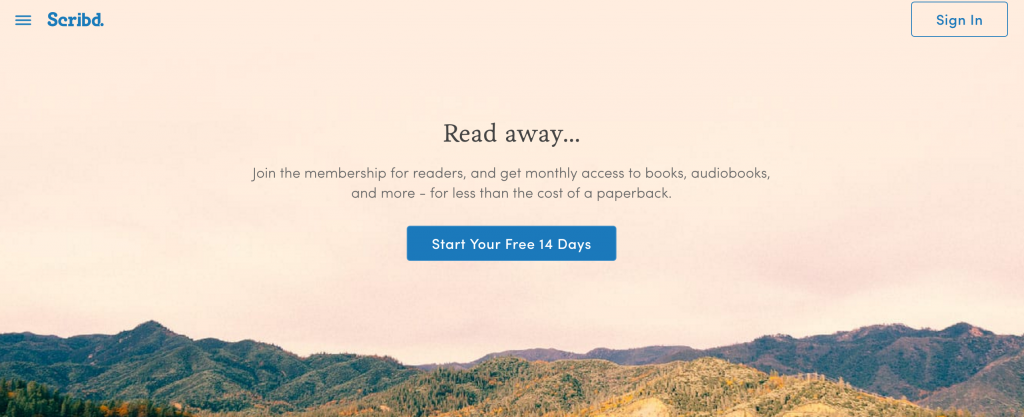
Scribd is a subscription service which provides user with an option to download ebooks, audiobooks and comic books. Its more kind of a digital library. They have more than one million titles. If you wish to sell your documents in form of ebook Scribd is a platform for it. Users can read others documents on this site after subscribing to their monthly plan only. With free account or without login users can see certain pages of documents not the full one.
#9 Slideshare
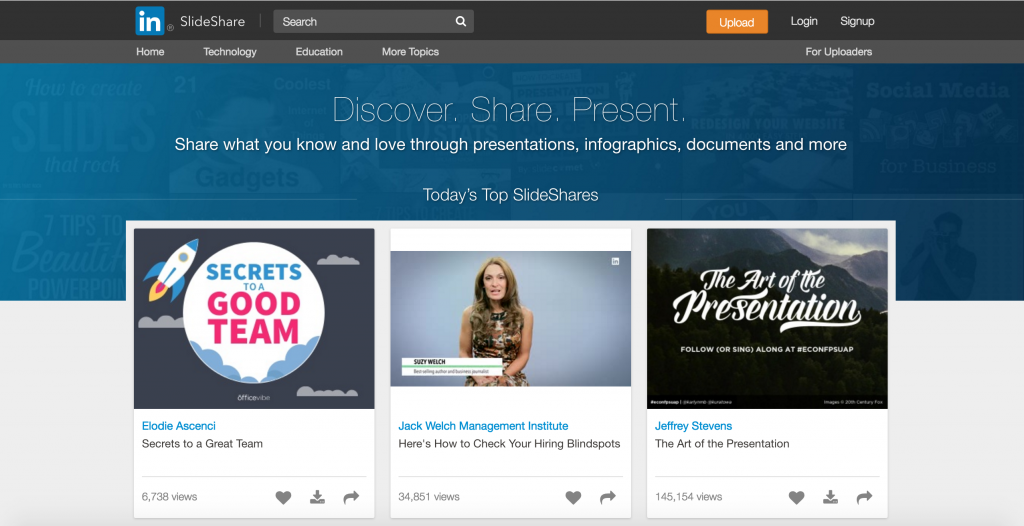
Slideshare is presentation or slide hosting & sharing platform. Users can share their presentations privately or publicly via this platform. It supports various different file formats like PPT, PDF, Doc, etc. It showcases the presentations via sliders on the website uploaded on its site by users so that other users can view and discuss about it. It was started originally for businesses to share documents within their employees. Later on it become popular among people to for sharing presentations. It is available for free. It earns money via contextual advertisement.
#10 Docdroid
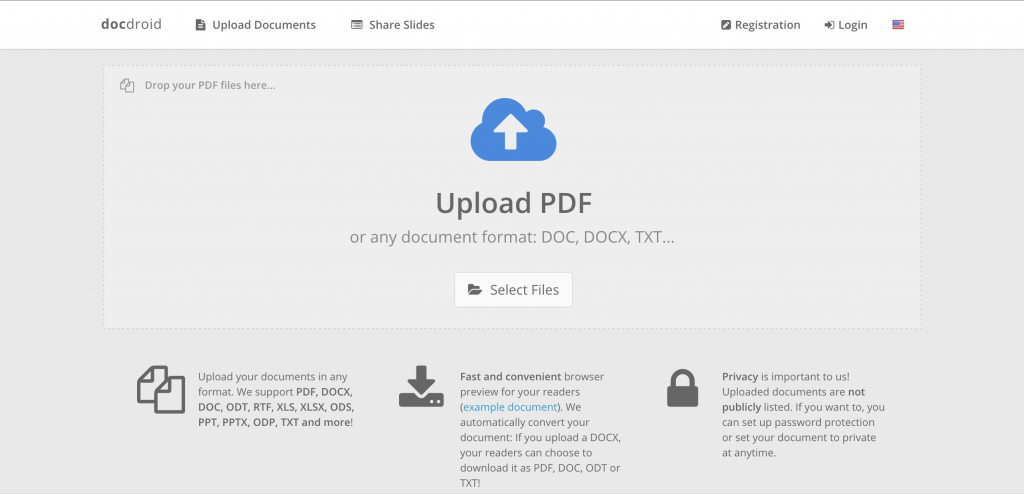
DocDroid is one of the simplest tool to share your PDF documents online with ease. It is one of the quickest way to upload and share documents online. Users can upload their PDFs and share the unique URL generated by them with anyone. There is no requirement to signup for uploading and sharing the document. Though users can sign up and upload documents if they wish to keep record of what they uploaded and shared. They currently only support PDF, Doc, PPT, etc. formats. They are available for free and earn money out of contextual advertisement.
This where some of the best document sharing websites online. We have tried to describe each and every site in proper way. So we hope that this article might have been helpful to you in deciding which website to use. So which website are you using? Share your thoughts in comment section below.